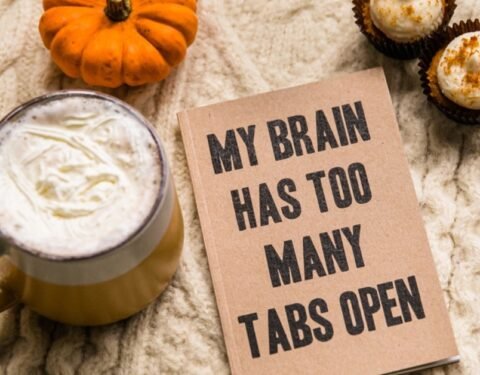Back to Basics 7: How Users Interact With the Product (Part 1)

Welcome back to our Back to Basics blog series! Last year we tackled a variety of topics to help you understand your users and get the most out of research, including what user testing is and is not, to selecting the right user testing method, recruiting the right users, considering where and how to execute the research, and fitting the research into the development cycle. Our last article brought these topics together with some discussion around bringing those topics together to ensure you walk away with impactful results.
As we return to our more regular posting cadence, we will begin with a close examination of two methods used to learn how users interact with products: Task analysis and PCA analysis.
Task analysis & PCA analysis
Task analysis
What is it?
A task analysis involves detailing the specific steps that a user takes to achieve a defined set of goals, by creating a hierarchical decomposition until the desired units of task granularity have been reached. Task analyses are intended to be systematic and objective descriptions of user task sequences and the problems that they encounter. The analysis process should always be led by user observation in order to identify the current approaches taken to reach a certain goal. If task analyses are conducted in the absence of observational research, they will end up delineating the biased perspectives of the company stakeholders or the current design.
The ultimate goal of a task analysis is to enumerate all steps for which there could potentially be usability problems. More often than not, the ultimate goal is to reduce and simplify the number of steps taken by the user to improve the ease of use and user experience.
This method is particularly useful when exploring different product designs, as it can be applied to existing products in order to identify the issues that users may face at various task stages. It can also be used predictively, by describing the way in which users would interact with a product under development.
A common form of task analysis is a hierarchical task analysis (HTA). HTAs can be conducted using a diagrammatic (e.g., flowchart; Image 1) or a tabular (e.g., Excel spreadsheet; Image 2) format, and essentially involve systematically breaking a task down into smaller subtasks and specific actions until a desired level of granularity has been reached.

Image 1. Flowchart
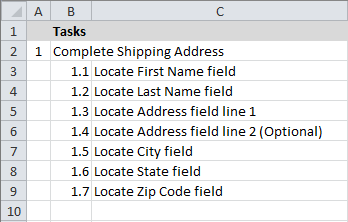
Image 2. Excel spreadsheet
Strengths
- Provide a clear and systematic view of the processes and required steps related to a specific task
- Help to identify both well-functioning and poorly-functioning aspects of a taskflow
- A cost-effective approach to identifying system strengths and weaknesses
- A reference point against which design changes can be made to correct usability issues
Weaknesses
- Can be a challenge to determine how the completion of discrete tasks will affect the system overall
- Time-consuming and mundane, particularly for large or complex tasks
- Usefulness to outside stakeholders is limited if steps are not thoroughly labeled
- Difficult to characterize tasks performed by more than one user
How to do it?
Some form of user requirements-gathering should take place prior to the actual task analysis. On-site observation techniques of average users or subject matter experts are great methods for gathering information on potential ‘workarounds’ that users have developed within their sequence of steps to achieve a particular goal.
Once the initial user research has been conducted, the task steps are usually diagrammed or flowcharted using various methods that show the sequence of actions and how they relate to one another.
Although flowcharts are a great way to visualize the whole workflow in one glance, many prefer the organizational benefits of listing the steps in an Excel spreadsheet. This method makes it easy to reference particular steps across tasks. Simply start with your first task in the first row, and move over one column to list subtasks in the subsequent rows.
The main steps involved when creating a task analysis include:
- Identify the task(s) to be analyzed
- Break the task down into subtasks, each with their own objective
- Determine the desired level of granularity to which the subtasks will be decomposed
- Decompose each subtask into discrete steps and actions
- Present the task analysis findings to someone familiar with the tasks to establish some consistency
What is the output?
The output of a task analysis will provide a detailed description of each individual step and how they relate to the overall task. The detailed breakdown of a task will expose the necessary tools, product capabilities, and available options.
It is important to have a numbering convention that ties each task step back to the overall task. For example, task 1 would include subtasks 1.1, 1.2, 1.3, etc., so that they can be easily referenced during discussions with the design team.
A final report can be generated based on the findings that includes recommended solutions and changes to any issues that were uncovered. The findings may also directly serve as design input for the prototype of a new system or a system change, which can then be tested directly with target end-users in usability studies.
Perception, cognition, action (PCA) analysis
What is it?
Perception, cognition, and action analysis (PCA analysis) is a framework for understanding the user requirements for performing a task and evaluating the reason behind the occurrence of use errors at various information processing stages. It is important to break down information processing into 3 primary stages to understand exactly where use errors originated, and re-design the interface appropriately to address the root cause.
- Perception: Perceiving some stimulus in the environment
- Cognition: Understanding what the perceived signal actually means and knowing what to do about it
- Action: The actual physical interaction that happens as a result

Model of the perceptual, cognitive, and physical interaction between a user and a device.
Source: US Food and Drug Administration. (2016). Guidance for Industry and Food and Drug Administration Staff: Applying Human Factors and Usability Engineering to Medical Devices. Food and Drug Administration, Rockville, MD, USA.
1st stage (Perception): What does the user need to see, hear, feel, etc.?
Perception errors typically occur when visual, auditory, or tactile input is difficult to detect, distorted, or obstructed by various factors, such as glare on a display, low audio volume, or indiscriminate tactile feedback from a device.
2nd stage (Cognition): What does the user need to know and understand?
At this stage, users are going through the mental processes of transforming, interpreting, and integrating the information that is being thrown at them so that they can make sense of it and decide what to do next. Making people think too much, or setting them up for failure at this stage, can quickly lead to frustration and dissatisfaction with the product. The sources of this frustration are cognition errors that can be classified into memory failures, rule-based failures, and knowledge-based failures.
3rd stage (Action): What does the user need to do?
Action errors can occur when physical controls are inappropriately-timed, incorrect, or unattainable under certain conditions, such as the inability to twist a button when wearing gloves.
PCA analysis can serve as part of a formative evaluation for devices or products that are under development, and can be performed iteratively to continuously address potential use errors. An evaluation of the perceptual, cognitive, and action-based processes involved in task performance and use errors are useful for determining the level of user ability and background knowledge needed for efficient task performance. Ideally, following the ‘don’t make me think’ rule-of-thumb, you should design products in a way that are so intuitive that users interact with them effortlessly.
Strengths
- Systematically identify the perceptual and cognitive abilities required to use the interface
- Identify the root cause of user errors and corrective redesigns to address those errors
- Take the PCA analysis a step further to assign severity ratings to each error, and prioritize design changes accordingly
Weaknesses
- It can be difficult to tell the differences between perceptual and cognitive errors, so a background in psychology and the use of “think-aloud protocol” is often required
- Knowledge and abilities may vary widely across target customers, so an understanding of how to capture all relevant characteristics is key
- Environmental factors (e.g., a noisy concert) may impact users’ perceptual and cognitive capabilities
How to do it?
An initial task analysis is performed, in which a hierarchy of steps, sub-steps and actions have been decomposed. Each step is then evaluated in terms of potential perception, cognition, or action error modes that are likely to occur. Once errors have been sorted into each of the 3 main error mode classifications, the potential causes of user errors can be remediated.
The main steps involved when conducting a PCA analysis include:
- Conduct a task analysis of the use process of the interface/system, and determine the frequency of each action within the task sequence
- Analyze each discrete step in the task sequence and determine potential use errors
- Classify each use error according the 3 primary error modes
- Consider the specific circumstances that may invoke each error
- Consider how each error may be prevented through re-designs that address underlying processing deficiencies
- Communicate the findings to designers and stakeholders
What is the output?
The potential use errors identified through this method of analysis can be translated into design recommendations that will target the root cause of user errors (and frustrations!).
Final thoughts
Task analysis and PCA analysis are two good methods for learning how users interact with a product. Task analysis will help you understand the steps users go through in order to accomplish a task, while PCA analysis will help you to understand what is required of users for task completion. Both will help you understand where errors occur, and help you to know what you can do to make your product more user-friendly. However, they are not the only methods for doing so. In our next article, we will examine two more methods: Cognitive task analysis and Customer journey mapping. Carefully selecting the right method (or methods) to fit the circumstances is a key factor in gaining a complete picture of your product’s users. Conducting thorough research using the right tools will naturally lead to healthier product development and happier users.
Mikey Brogdon has an MS in Human Systems Engineering and a passion for writing. He enjoys studying how people interact with technology, especially if that technology is in an automobile. He currently works with an expert team of UX professionals at Human Interfaces, Inc. to develop custom research solutions for any UX challenge. If you need help from a full-service UX research consultancy for a study, recruitment, or facility rental, visit our website, send us an email, or connect with us through LinkedIn.